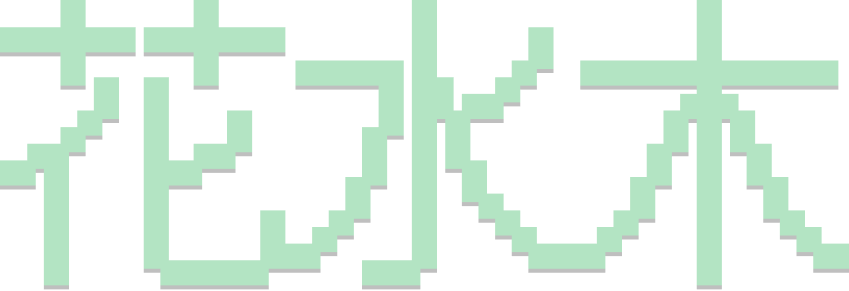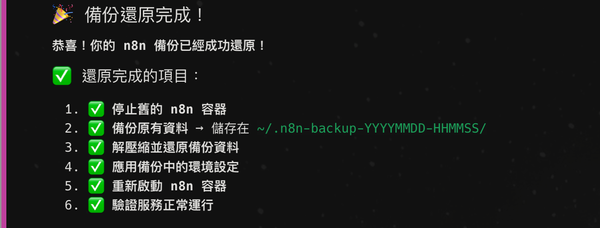LOOKBOOK介面及改進研究

上個月開始玩LOOKBOOK(見「穿搭學問大之LOOKBOOK」),有鑑於我在這裡下的某奇怪宣言,我開始注意一些時尚品牌、保養品牌,這真不是容易的事情。像是La roche Posay,中文是「理膚寶水」,為何每個女生都可以毫不猶豫地把這四個字說出來,我就總是忘記?然後問到像是去香港可以買哪些牌子、去歐洲推薦買什麼,很多女生都可以如數家珍,這簡直是天才!
我也想要這樣。
但我切入的點仍舊是從網路。像LOOKBOOK的穿搭照都會標示品牌、價格等,是很棒的學習園地。
如果你也有在玩,歡迎加入我:http://lookbook.nu/hanamizuki。
在我加入會員之後,他們創辦者Yuri寫了封信給我,雖然後來發現一定是群組信只是套用名字token而已,不過我還是回信寫了很多的建議給她,希望LOOKBOOK可以變得更好。
這是她寫給我的信。
Hi Hanamizuki!
just wanted to say hello and welcome to LOOKBOOK.nu! were glad to have you and we hope you enjoy the site. feel free to email me if you have any suggestions on how to make it better.
i checked out your blog and I really enjoyed it! just in case you’d like to help us out, we’d be honoured by a shoutout or link on your blog! we also have customizable badges and banners for bloggers like yourself here: http://lookbook.nu/widgets.
oh, and if you haven’t already, don’t forget to follow us on facebook at http://facebook.com/lookbook.nu or twitter at http://twitter.com/lookbookdotnu!
thanks so much for your support,
xx yuri
她說看過我部落格,最好是看的懂還enjoy呢!之後製作多國語系網站,想使用這種讓人受寵若驚的Email行銷手段,可能要先偵測對方的語系再套用不同Email template。
總之我還是一廂情願地回了落落長的改進建議,還不包含其他如「製作手機版本」或是「其他商業模式」的建議。
節錄一些如下:
…
I think LOOKBOOK should…
- has better Simplified/Traditional Chinese translations.
- does the multi languages by countries (like facebook does).
- does the marketing separately for each country instead of just change the words.
- has better navigation. Now it’s simple but not easy to use enough. –> for this, I know we have different user-experience culture between UK and Asian countries, but I think yo can still find a best way to implement a perfect navigation which works all over the world.
- have a more user-friendly search engine. –> now it’s still not easy to find what I want.
- supply more different currencies on price tag. –> we have Traditional Chinese but we don’t have NT dollar or HK dollar!
- show the price based on the currency of the country(language) that user is in use.
…
ps, 若發現我英文有錯誤歡迎指正!
主要就是幾點:翻譯不佳、介面不夠直覺、多國語系和貨幣可以更易用、搜尋方式不夠直觀等等。但已經很多天了都沒人回我,所以當初寄給我只是想宣傳他們的貼紙嘛(攤手)!
不過他們的核心「上傳照片」的流程倒是還滿順的,以下是上傳照片流程擷圖,給大家參考看看,如果要製作類似網站可以學習這樣的模式,清爽快速。
1.上傳照片、選擇是否進入編輯模式

2.有勾的話就進入編輯模式

3.像是可以加入暗角等等

4.儲存過後,填上標題,然後可以在圖上下標籤告知服裝品牌和價格等資訊。另外選最多五種主顏色,方便搜尋歸類。除了下標籤時有時稍微還是有挫折感,這一頁真的做的還不錯

5.完成時導入專門share的頁面,個人覺得這一頁讓人有點壓力,如果做成像instagram那樣,合併到上一步驟變成開關應該會比較讓人想用

真是第一次使用就上手的好用介面。怪不得大家很樂意上傳啊!(回頭看獎金獵人)